Creating Documents
You can create a new document by:
- Clicking new from Google Drive. This creates a new blank document for you.
- Use the Google apps icon next to the Mackenzie High School logo in the top-right corner. This option allows you to choose from a variety of document templates, or choose to create a blank document.
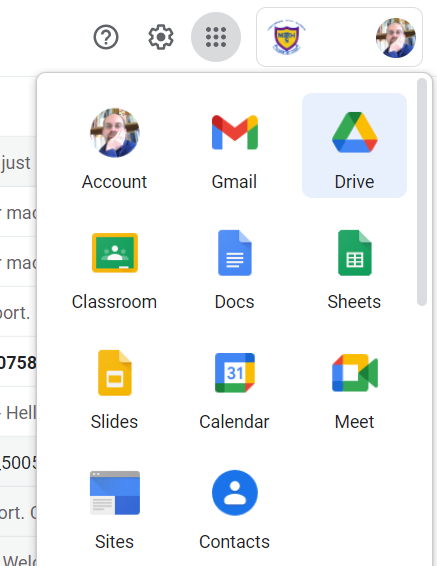
Types of Documents
Once you have created or opened a document you can just start to type. Google Docs, Sheets and Slides saves all of your changes as you work, so you do not need to worry about clicking Save, or about losing your document.
You can change the format of your text using the icons at the top:
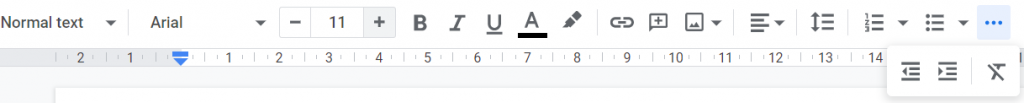
or the format drop-down menu:
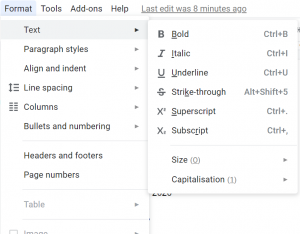
Other options on the menu at the top allow you change the format of the pages, insert images, insert charts, create and format tables etc. etc.
If you want to know more, go to:
